Are you looking for an easy way to track your calories?
If your answer is yes, than you need a calorie counter app.
You probably never leave home without your phone.
There is no better way to track your calories than with that little piece of high-tech sitting in your pocket or purse.
It can track your fitness and help you count calories to make sure you are staying on track with your weight loss goals.
Talk about a “smart-phone!”
In this in-depth guide we review 14 of the best calorie counting apps for you.
Download your favorite to get started today.
MyFitnessPal
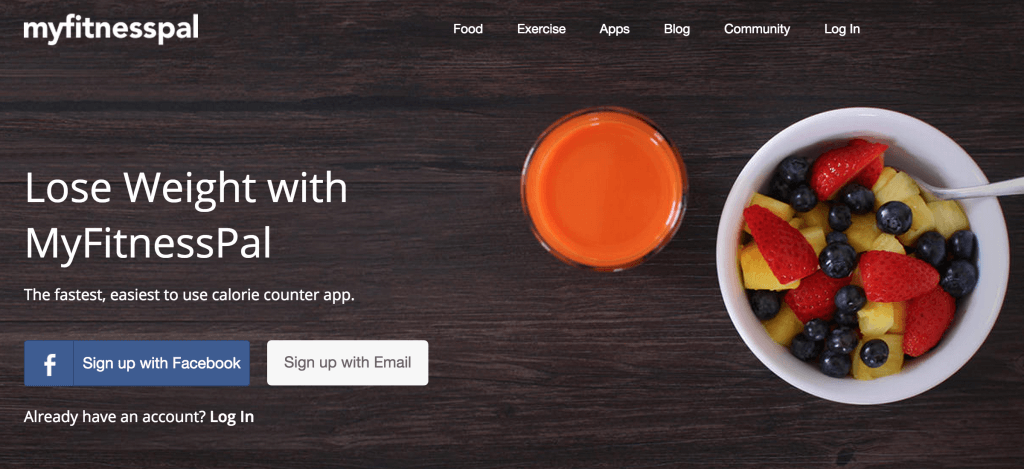
Price: Free
Upgrade to Premium: $9.99/ 1 month or $49.99/ 1 year
Platforms: iOS, Android, Windows, Web (www.myfitnesspal.com)
Signing Up & Getting Started: The option to sign in with Facebook makes it super fast and super easy to get started with this app! If you prefer, you can choose to create a new login by manually entering your email address and setting a password.
Setting & Achieving Goals: When you beginning using this app for the first time, you’ll enter your basic information (like height and weight) and choose whether your goal is to maintain weight, lose weight or gain weight. If you select a goal of losing/gaining weight the app will use your current height and weight to recommend the amount of weight you should lose/gain each week to reach your goal while doing so in a healthy way.
You’ll also enter your goal weight. Based on your start weight, goal weight, and your recommended weight change per week, MyFitnessPal will give you the date by which your goal weight can be reached! You can even choose an option during setup that allows the app to send you notifications if you forget to log foods throughout the day. This can be a really helpful tool to use as you get yourself into the habit of tracking everything you eat.
User Experience & Visual Interface: While this app has plenty of goodies, the interface maintains a nice clean appearance. The diary view has an easy-to-read listing of your logged foods, organized by meal with a section for snacks at the bottom of the list.
Above your list of daily meals you can see your personal daily totals laid out in a simple equation. This equation takes into account any calories you have burned through exercise, subtracting this number from the calories you’ve consumed for the day to give you a running total of remaining available calories to stay within your budget. Staying within this daily calorie budget will keep you on track to reach your goals.
The simple look of the attractive blue and white interference makes it easy to see exactly where you stand through the course of each day. This app is easy to use and your personalized stats are easy to see and interpret at a glance.
Tracking & Tools: The MyFitnessPal database contains an impressive 5 million items with more foods added regularly. Because there are so many foods already included, it’s fast and easy to use the search feature to find and log your meals, snacks and beverages. This really is a key feature because the easier it is to quickly find and enter items, the more likely you’ll be to use this app and reach your goals!
Once you’ve found your item using the search, you can easily adjust the number of servings or even the serving size. You can even view full nutrition labels for foods you find in the MyFitnessPal database.
Of course, you’re bound to run into foods or drinks that haven’t yet made it into the database. A barcode scanner is included within this app, which can be used for fast and easy input of nutrition information.
If all else fails, you can even enter information manually. While it’s not the ideal method for entering and logging your intake, even manual entry is very quick and easy with this app. Frequent foods, custom foods and even recipes can all be entered and saved for easy tracking.
In addition to food and beverage calories, this app allows you to track your weight, exercise and water intake.
Pros
- Feature-rich free version has everything you need to succeed
- Attractive & easy-to-use interface
- Ability to track weight, water intake and exercise
- Daily goals keep you focused & motivated
- Creates pie charts of daily nutrients for more than basic calorie counting
- High-quality blog articles that are interesting, informative and helpful
- Full integration between mobile app and web
- 5,000,000+ foods in database
- Barcode scanner
- Reminders to track your meals
Cons
- Price of premium version is higher than some of the other top apps
- Users looking for a super simple basic calorie counting app might feel bogged down by all the extras
———————————————————————————–
Lose It!
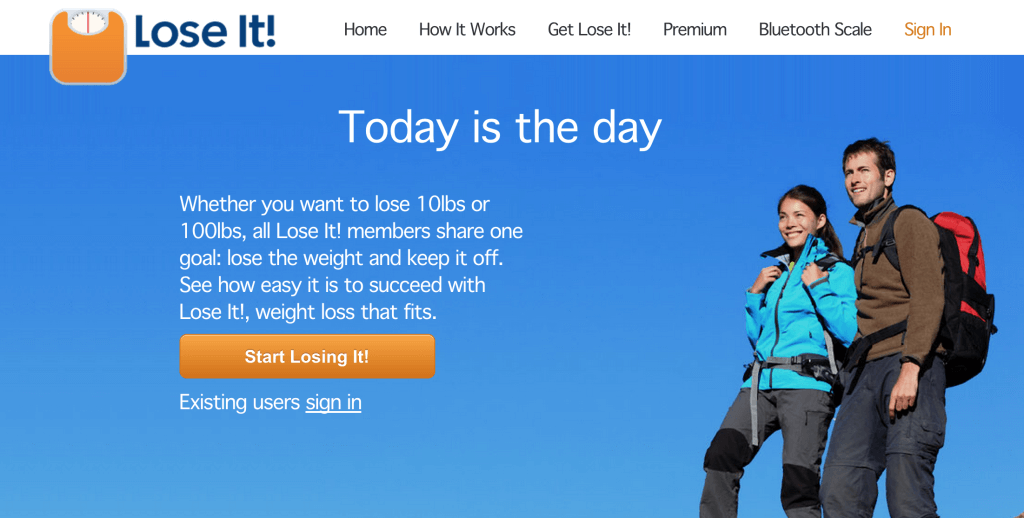
Price: Free
Upgrade to Premium: $39.99/year
Platforms: iOS, Android, Nook, Kindle & Web; compatible with other fitness devices such as wireless scales, pedometers, etc.
Signing Up & Getting Started: Initial login takes a bit longer and is a little more time consuming with this app, as logging in with Facebook (or other social media applications) isn’t an option. Instead, you’ve got to go “old-school” on this one, setting up your Lose It! account manually with an email address and password.
Setting & Achieving Goals: When setting up your profile, you’ll enter the usual information. When it’s time to set your weight loss (or gain) goals, this app does things a little differently. Instead of recommending the most healthy amount of weight for you to lose each week, you will instead choose anywhere from ½ pound per week all the way up to 2 pounds per week.
Then, the app will give you the exact date by which your goal weight will be achieved—assuming you lose the amount of weight you selected for your goal—as well as providing the daily calorie budget that you will help you meet that goal.
Connecting with friends and other users in addition to joining public challenges give you the accountability that is often key to reaching weight loss goals.
Additional health goals and tracking like blood glucose and blood pressure are available in the paid version of this app. You can also get more specific with your fitness goals when you upgrade, tracking things like exercise minutes and calories. For overall health goals, the paid version can track body fat, body measurements, hydration and even sleep.
One more really nice perk you can take advantage of with the paid app is “insights”. Think of these insights as analytics for your dieting habits—they help you to analyze what foods might be pushing you over your budget and help you push through plateaus to accomplish all of your health, fitness and weight loss goals more efficiently!
User Experience & Visual Interface: Lose It! is another app that’s beautiful in its simplicity. It’s very intuitive, making it easy to navigate begin tracking your data right away. Adding to the aesthetics of this app are little icons for food items and exercise. Why does that matter? Well, it doesn’t really. But seeing little pictures of the foods you’ve logged do seem to add a bit of fun to the overall look of the app.
Tracking & Tools: Lose It! has a database that contains thousands of food items you can easily find and add using the search tool. You can search by brand, import custom foods and share foods and recipes with friends and other users of this app. How many thousands of foods does the database contain? That’s something the developers aren’t specific about, but they do maintain that the database is plenty vast, with new items added frequently.
Pros
- Clean and simple interface with fun food & exercise icons that liven up the look
- Includes recipe builder for creating your own meals
- Barcode scanner within app allows quick and easy addition of food items
- Connect with friends, join challenges and participate in forum discussions
- Ability to use GPS within food tracker to locate nearby restaurants
- App can connect with fitness devices (scales, pedometers, etc.)
- Track exercise and weight
- Visual aids like pie charts and bar graphs provide at-a-glance personalized daily info
Cons
- Lots of great features unavailable in free version
- Adjusts weekly calorie budget to weight loss goal of up to 2lbs/week (medical and nutrition experts recommend maximum weekly weight loss of about ½ – 1 lb weekly)
- In food tracker, you can use mobile device’s GPS to find nearby restaurants
————————————————————————————–
Calorie Counter and Diet Tracker by Calorie Count

Price: Free
Platforms: iOS, Android, Web (caloriecount.com)
Signing Up & Getting Started: First-time login is a bit of a pain with this app. It’s extremely slow and requires you to enter your email address—even if you log in through Facebook or Google +.
Setting & Achieving Goals: Basic goals (i.e. weight loss) are similar to those of other apps. Calorie Camp is an area within Calorie Counter where you can earn points and rewards by achieving goals. A larger focus is placed on the social aspect, which you can use to get the accountability many people need to push them towards goal achievement.
User Experience & Visual Interface: This app is notably lacking in both of these areas. The overall appearance is somewhat messy and difficult to navigate. This app also runs slow. It can be frustrating to use because of this, particularly if you’re looking for an app that will complement your busy lifestyle!
Tracking & Tools: The database within this app includes more than 250,000 foods. Log your intake by searching, entering nutrition information manually or scanning barcodes. Weight, water intake and exercise can be tracked as well.
Pros
- Access restaurant info (even menus for those available) through Foursquare
- Camera within food log allows you to snap shots of your meals and snacks
- Share directly to Facebook and Twitter
- Ability to log weight, water and exercise
- Lots of social features including forums, groups and journals
- Includes “extras” like BMI tool and unit converter
- Comprehensive nutrition information available for foods within database
Cons
- Poor integration between full site and mobile app
- Slow and prone to glitches
- Separate barcode scanner must be installed to use this feature
- Ease-of-use leaves much to be desired
————————————————————————————–
Fooducate – Healthy Weight Loss, Food Scanner & Diet Tracker
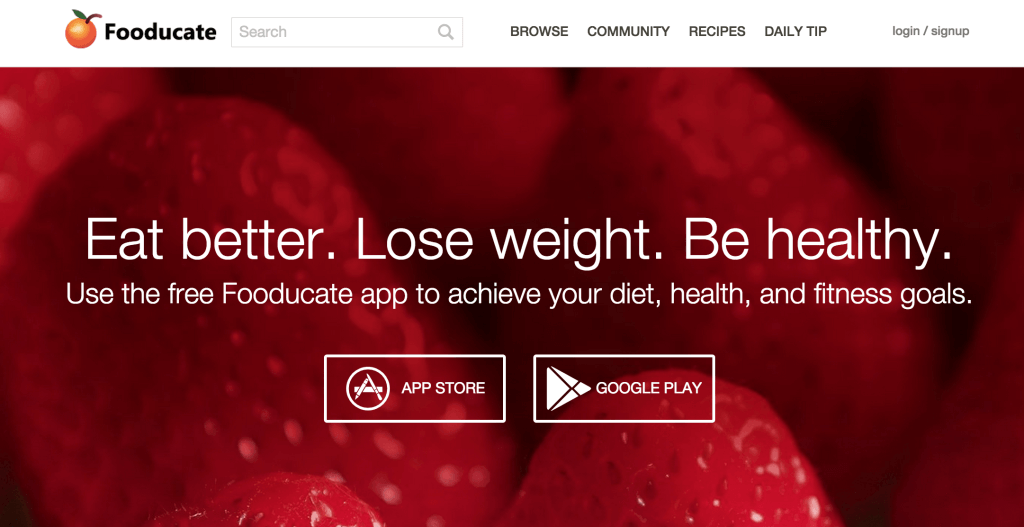
Price: Free
Upgrade to Premium: $1.99/month, $14.99/year or $39.99 lifetime (*additional costs for special diet plans)
Platforms: iOS, Android, Apple Watch
Signing Up & Getting Started: Signup is fast and easy with the option to sign in via Facebook or Google+.
Setting & Achieving Goals: Based on the weekly weight change goal you select, this app will provide a recommended daily calorie intake. In addition, Fooducate also uses a “food points” system. If you’re familiar with the Weight Watchers method of assigning points to foods you might really enjoy tracking this way instead of by calories.
When you enter your info, you’ll create the public profile (including a selfie!) that will appear on any public posts you might make. The nice thing about the personal profile is its simplicity—just enter a couple pieces of information and you’re ready to go!
User Experience & Visual Interface: While this app isn’t exactly winning any beauty contests, the interface isn’t particularly unattractive and the no-frills nature of this app certainly shows. Navigating the app is simple and the generous size of fonts and icons can be a definite selling point on smaller mobile devices.
Tracking & Tools: Easily track your daily meals and snacks by finding foods through in-app search (including more than 250,000 foods), using the built-in barcode scanner or manually entering nutritional information. One thing that makes this app really unique is its food grading system. When you select a food, you can immediately view detailed information. This allows you to track much more than just calories, making this app a top choice for anyone who is concerned about overall nutrition health—not just weight loss.
Just like the grades your teachers assigned in school, Fooducate assigns letter grades to food items based on how they measure up in terms of nutrition. This really is a novel concept that—for some reason—makes it super fun to look up different foods and see how they rate! Best of all, each food item contains an itemized breakdown that explains exactly why a food received the grade that it did. About to eat a snack with a below-passing grade? No problem! Fooducate also recommends alternative foods that can satisfy your craving and still pass the class.
Another fun feature allows you to view random foods by shaking your phone. It’s surprisingly addictive and allows you to familiarize yourself with the app without even realizing that you’re doing so.
There is an absolute wealth of additional features available with Fooducate including specialized diet plans for gluten-free and low-glucose diets as well as food allergies. Don’t get too excited, though—these are only available in the paid version of the app and the specialized food plans incur an additional cost on top of that.
Pros
- Very easy to use
- Contains extensive nutrition information
- Lots of extras for the nutritionally-minded
- Fun system of assigning letter grades to foods
- Photographs included with foods in database
- Track water, weight and exercise
- Allows addition of notes within tracking
Cons
- Many features available only with paid version
- Extras (like tracking for glucose levels or plans for gluten-free eating) come at an additional cost(s) in addition to the upgrade fee
————————————————————————————–
Meal Snap by Daily Burn – “Calorie Counting Magic”
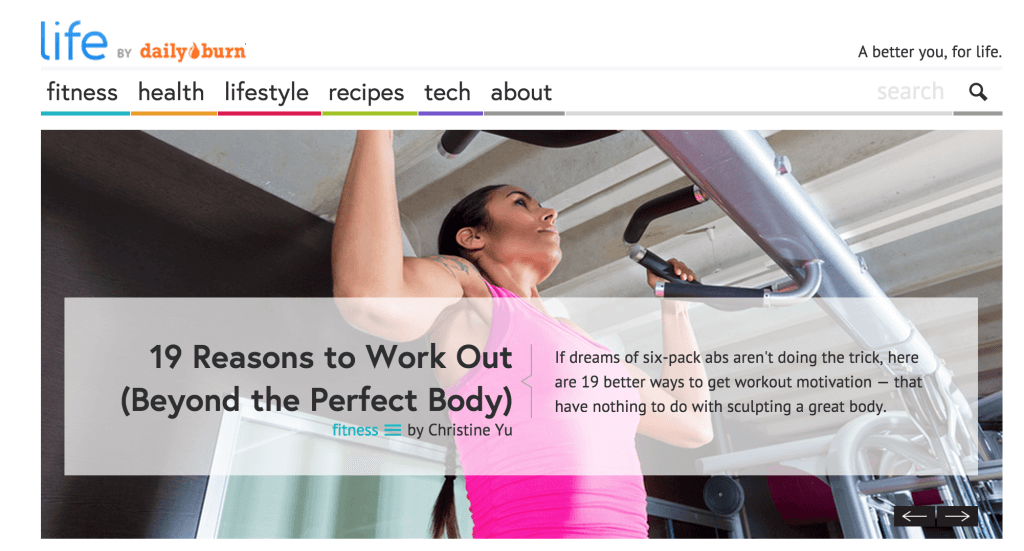
Price: $2.99
Platforms: iOS, Windows Phone
Signing Up & Getting Started: Getting in and getting started is relatively quick and easy, much the same as with other calorie counting and food tracking apps.
Setting & Achieving Goals: With this app, it’s really all about the “magic” of photos for easy tracking. For the best motivation, we recommend using this app in conjunction with another app that’s geared more towards logging and goal achievement.
Busy people will find the quick and easy input (i.e. snapping pictures) perfect for keeping track of meals and snacks consumed throughout the day, but other apps have more to offer for anyone who might need a push towards specific goals.
User Experience & Visual Interface: Meal Snap’s interface is extremely basic. It’s no great beauty, but it isn’t unpleasant to look at either. Your own food photos will comprise most of your view within each day’s log. If you have a talent for taking amazing photographs of your meals, you can expect a lovely view within this app!
Tracking & Tools: Meal Snap uses the snapshots you take of meals and snacks to provide you with an approximation of the total calories in each shot. For anyone who is busy (or just finds tracking calories unbearably tedious), this means you can simply snap a pic of whatever you’re having without itemizing each and every single item.
So how exactly is this possible? How does it work? Assuming that it does, indeed, work?
Magic. This app recognizes your food and calculates the calories by magic.
This is the best explanation currently being given by Meal Snap’s creators and CEO, anyway. They have gotten a bit more specific and added that it is the combination of complex algorithms, human beings and a database of over 400,000 foods that facilitates the recognition and calorie calculations this app provides.
Most likely, foods are named and calorie ranges given by human beings via Amazon’s Mechanical Turk. If that’s the case, real people are getting paid a couple cents for every dozen or so food photos they identify. This would explain both the long wait time between submitting your snapshot and receiving the calorie information and the wildly expansive calorie ranges foods might be given.
For example, let’s say you snap a photo of your little bowl of afternoon pretzels. Chances are good that this easily-identifiable food will be correctly named as “pretzels”, however, you might receive a calorie range stating that your snack contains anywhere from 137 – 423 calories. That’s certainly not much help if you’re interested in specific and accurate tracking. However, it does provide a close enough approximation to help you gain awareness of your calorie consumption and keep yourself in check.
Pros
- Fast
- Fun to use
- “Magical”
- Cons
- No free version available
- Calories cannot be tracked with any accuracy
- No additional nutritional information
- Doesn’t have much to offer once the novelty wears off
————————————————————————————–
SparkPeople Calorie Counter & Weight Loss
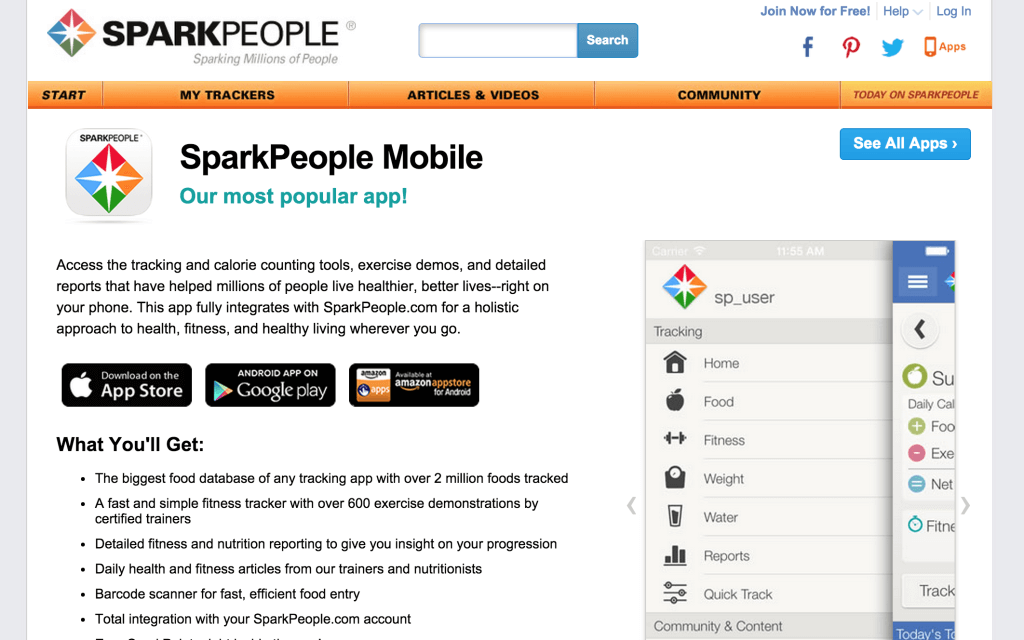
Price: Free
Signing Up & Getting Started: This app doesn’t give the option of signing up via Facebook or Google+; however, getting started is quick and easy nonetheless.
Setting & Achieving Goals: Basic goals are set during the signup process and can be monitored for the duration of app use. Your home screen can be personalized to include inspiration quotes and informative articles to help keep you motivated and there’s a plethora of social interactions in which you can engage!
User Experience & Visual Interface: We love this app’s attractive and easy-to-use interface! In fact, it’s a bit similar to MyFitnessPal (our favorite). Chock full of goodies without seeming crowded, everything you need is easy to find.
Tracking & Tools: Food can be added in all the usual ways, including an integrated barcode scanner. In addition, this app can be synced with any fitness tools you might have (such as pedometers, fitness bands, etc.).
Pros
- Clean, attractive and easy-to-use interface
- Extremely user-friendly
- Ability to track water, weight, foods and goals
- Syncs with fitness devices
Cons
- If you’re a person who prefers a super simple interface with just the bare basics, this might not be the app for you
————————————————————————————–
CRON-O-Meter
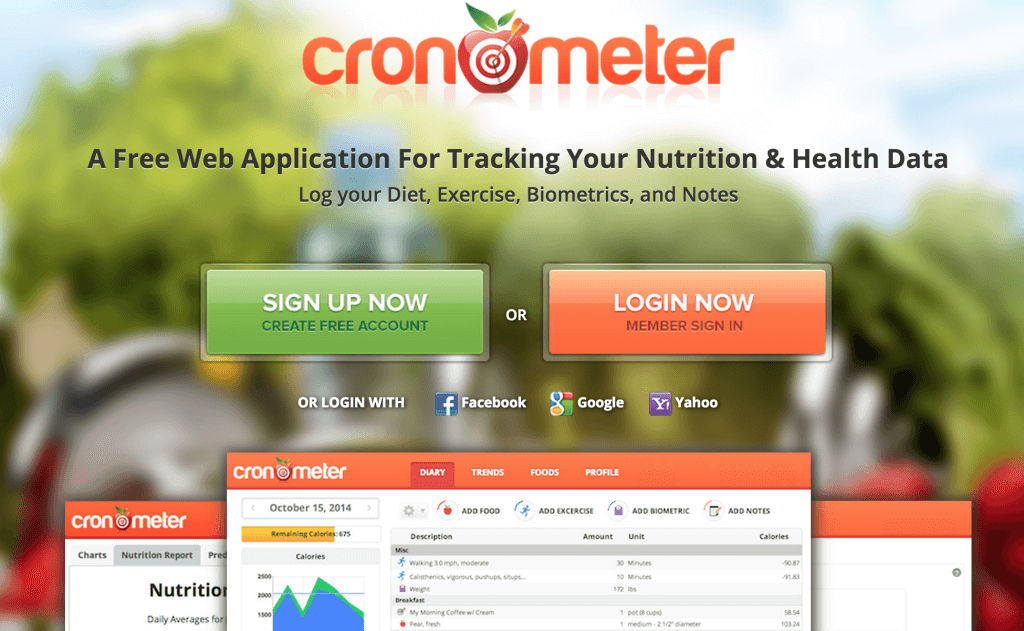
Price: $2.64
Signing Up & Getting Started: With options to sign up via social media, getting in and getting started is super easy.
User Experience & Visual Interface: There’s no denying it—this is a nice-looking app! However, if you’re looking for simplicity, you’ll probably find the complexity of this particular app rather daunting.
The CRON-O-Meter app is designed for use in conjunction with the CRONOmeter.com website, and the myriad tracking options it has to offer are difficult to learn and navigate. This is particularly true if you have no prior familiarity with the web application.
Tracking & Tools: In addition to the basics like calories, exercise, water and weight, CRON-O-Meter enables you to track detailed biometrics and hundreds of specific nutrients. It’s a double-edged sword—nutrition buffs will drool; those just looking to lose weight and get healthier are likely to feel overwhelmed.
Pros
- Tracking of detailed biometrics
- Ability to track hundreds of nutrients in addition to calories, weight, exercise and water intake
- Full integration between web and mobile app
- Organized and appealing interface
Cons
- Complex and somewhat difficult to use
- Can feel excessive for those just trying to reach weight loss or health goals
- Overwhelming amount of details to track
- Difficult to navigate at first
————————————————————————————–
Noom Coach
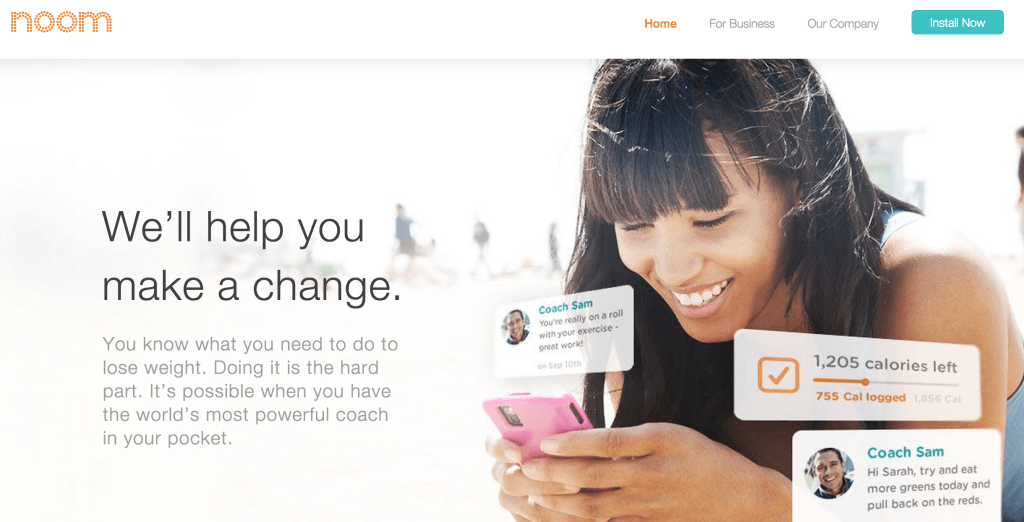
Price: Free
Upgrade to Premium: $9.99 / month; $19.99 / 3 months; $49.99 / year (“Platinum” monthly cost of $39.99 will get you all the premium features plus your own personal trainer)
Signing Up & Getting Started: Fast and easy login via social media enables you to get started with just a couple of clicks. By entering just a few bits of information and your personalized plan is ready to go!
Setting & Achieving Goals: This app starts you off with plans and recommendations for success already in place. Answering questions and completing tasks earns you Noom points, which are all designed to ease you into healthier lifestyle habits. Joining in discussions with other users adds accountability and helps you stay motivated.
User Experience & Visual Interface: There’s really no other way to say it—this app is just plain cute. Besides being super easy on the eyes, it’s also one of the most user-friendly calorie counting apps we’ve reviewed! Navigation is easy and intuitive. Overall, Noom Coach is an absolute pleasure to use.
Tracking & Tools: Tracking and logging food intake, weight, water and exercise couldn’t be easier. The massive food database includes restaurants so it’s easy to keep track even when dining out. You can use the search tool, barcode scanner or manual entry to log your meals and snacks. Tracking is further simplified when Noom remembers your favorite foods. It’s even incredibly easy to see your total intake of other nutrients, so you can monitor your healthy habits using more than just calories.
One particularly useful feature of Noom helps you to make better choices by suggesting smaller portion sizes or alternative choices for foods that might cause you to exceed your daily limits for achieving the goals you’ve set.
Pros
- 100% user friendly
- Interface is simple and attractive
- Earning points through accomplishing simple tasks makes app fun to use
Cons
- Paid version is a bit pricey
————————————————————————————–
MyNetDiary Calorie Counter and Food Diary
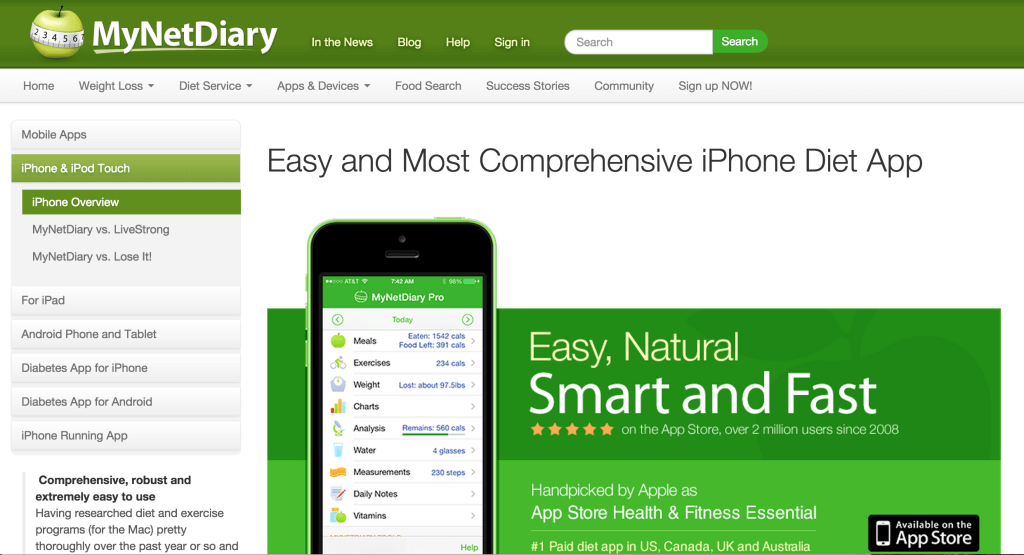
Price: Free
Upgrade to Premium: $39.99 / year
Platforms: iOS, Android, Kindle, Web
Signing Up & Getting Started: Login must be done manually with this app and walking through the step-by-step personal information required to get started does take a few minutes.
Setting & Achieving Goals: While there are lots of tools to help you keep track of where you stand in regards to nutrients, calories, measurements, weight, water and exercise, clear and specific goals aren’t as present and visible as in many other apps.
User Experience & Visual Interface: MyNetDiary has a reasonably attractive interface, but it is a bit plain. It can also be somewhat difficult to navigate as you become accustomed to using it.
Tracking & Tools: The built-in barcode scanner and extensive database make logging your daily intake fast and easy. In addition to the 388,000 foods already in MyNetDiary’s database, more are added weekly. More than 295,000 foods have been contributed by members, bringing the total to well over 680,000 food items!
Full nutrition information is kept current and there are no duplicates to trip you up.
Pros
- Extensive tracking capabilities
- Charts provide visual progress reports
- Recipe editor
Cons
- Navigation can be a challenge
- Lacks clearly-defined goals and focused motivation
————————————————————————————–
FatSecret
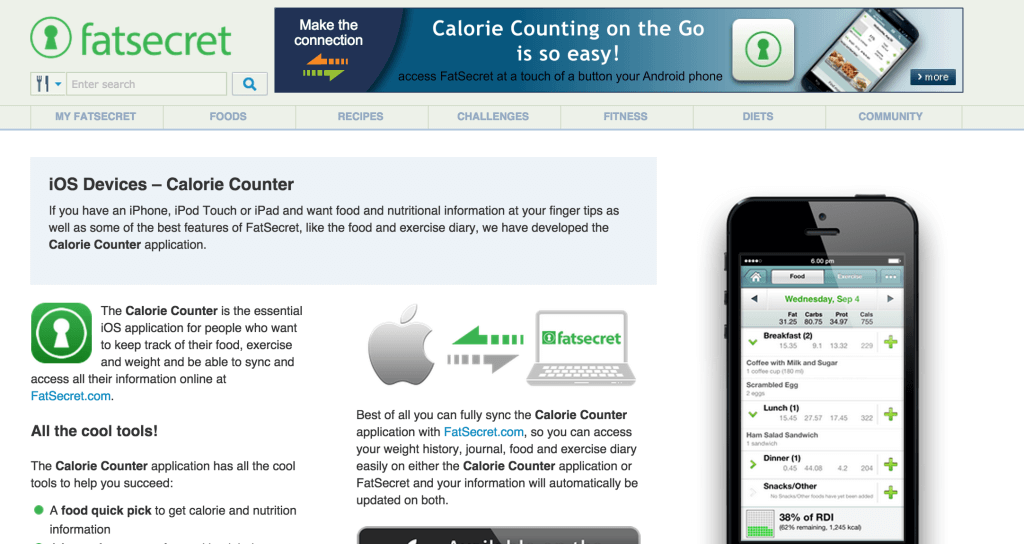
Price: Free
Platforms: iOS, Android, Blackberry, Windows Phone
Signing Up & Getting Started: Enter your information and email address manually to get started with this app. It’s not the quickest setup but it certainly isn’t bad.
Setting & Achieving Goals: Goals lurk in the background with this app. Diary features (food, weight, exercise, etc.) help you to keep notes that can help you achieve your goals, but focus is mostly on tracking.
User Experience & Visual Interface: FatSecret is reasonably user-friendly. However, the interface is very plain and—let’s be honest—rather unattractive.
Tracking & Tools: This app has all the tracking tools you need including logs for food intake, weight, water intake, exercise and even a weight chart and journal to record and monitor your progress.
Pros
- 100% free
- Lots of tracking tools
- Nutritional information for restaurants as well as popular brands and supermarket brands
Cons
- Unattractive interface
- Lacks clear presentation of goals
- Not particularly engaging
————————————————————————————–
Restaurant Nutrition

Price: Free
Upgrade to Premium: $3.99
Getting Started: The first time you open this app, you’ll receive a prompt informing you that you first must download the restaurant database. Fortunately, you can confirm this download with just one click and you’re ready to go!
Setting & Achieving Goals: Restaurant Nutrition is a bit different. This is an app that is best used with another calorie tracking app in order to make the most of it. Goals, inspiration, social interaction with other users, etc. need to be done elsewhere. Here you’ll find straightforward nutrition information for restaurant items.
User Experience & Visual Interface: The interface of this app is very simple and completely no-frills. It isn’t unattractive but it’s certainly nothing to write home about.
Tracking & Tools: Although this app isn’t designed for detailed logging and tracking of food intake, it does include a very simple list of your daily totals for calories, fat, protein, sodium, carbs and fiber.
Pros
- Utilizes Google Maps to help you locate your favorite restaurants
- Extensive list of restaurants along with nutrition information for menu items
- Calorie and nutrient tracking
- Easy to use
- Easy-to-find info for restaurant menu items that other apps don’t include
Cons
- Some ads in free version
- Very bare-bones in regards to interface and capabilities
————————————————————————————–
DailyBurn – Calorie, Workout, and Fitness Companion
Price: Free
Platforms: iOS & Android
Signing Up & Getting Started: Registration is manual, using your email address and the username and password of your choice. Unfortunately, there’s no integration with social media in regards to the initial setup.
Setting & Achieving Goals: There’s not much to this app. If you’re a member and user of DailyBurn’s full site, you’ll have access to many more features as well as full integration between the two platforms.
User Experience & Visual Interface: Overall, both the general user experience and the app’s interface are undeniably disappointing. It somehow manages to be simple and yet hard to navigate at the same time.
Tracking & Tools: With this app, you can track your daily food intake, weight and exercise using a barcode scanner or by searching the database of over 350,000 foods.
Pros
- Nice on-the-go tool for users of DailyBurn
Cons
- Difficult to navigate
- Lacking engagement
- Dull and uninspiring interface
————————————————————————————–
My Diet Diary Calorie Counter App

Price: Free
Signing Up & Getting Started: Despite the manual entry required (without the option to log in via social media) setup is simple and quick.
Setting & Achieving Goals: Based on your personal information, My Diet Diary lets you know exactly how many calories, vitamins and minerals you should consume each day.
User Experience & Visual Interface: The clean and organized interface of My Diet Diary is very user-friendly and offers an overall
Tracking & Tools: This app is rich in its tracking capabilities. In addition to tracking calories, you can also log your daily weight, water intake and exercise.
Pros
- Detailed tracking abilities
- Online community for help and support
- Note feature allows you to keep journals within each log
- Daily tips are both informative and inspiration
Cons
- Many features available on iPhone only
————————————————————————————–
Calories Pro
Price: $0.99
Platform: iPod
Getting Started: To get started, just enter your basic information. Based on your current weight and your goal weight, the app will tell you how many calories you should consume each day in order to achieve success.
User Experience & Visual Interface: Overall, this app is extremely simple and easy to use. The interface leaves something to be desired in terms of pure aesthetics, but the bottom line is that this simple calorie counter doesn’t have to be pretty—it performs the basic functions of tracking calories.
Advanced tracking allows you to keep a count of carbs, fat and protein in addition to calories.
Tracking & Tools: It doesn’t get much simpler than this—just use the sliders to adjust your daily intake of each item you wish to track. If you want to keep it to an absolute minimum, just focus on tracking calories and don’t worry about the “advanced” options.
Pros
- Extremely simple
- iPod compatible
- Easy to use
Cons
- Some issues with crashing and locking up
- Unattractive interface
- Nothing but the basics
- Available for iPod only